Marketing Email - Broadcast
Marketing broadcasts are used to send email communication to your database of users who have opted in to marketing with the goal to promote ticket sales for an existing event or an upcoming event.
The marketing broadcast feature provides powerful filtering functionality which allows you to segment your database to send targeted and more personalised/relatable content. It is worth noting that segmenting is only as good as the data you have collected on your audience, and to collect data you must turn customer fields on for an event.
Create a new marketing broadcast email
To create a new marketing broadcast email, click the Broadcast module in the nav and select Create new email. Click the Marketing button.
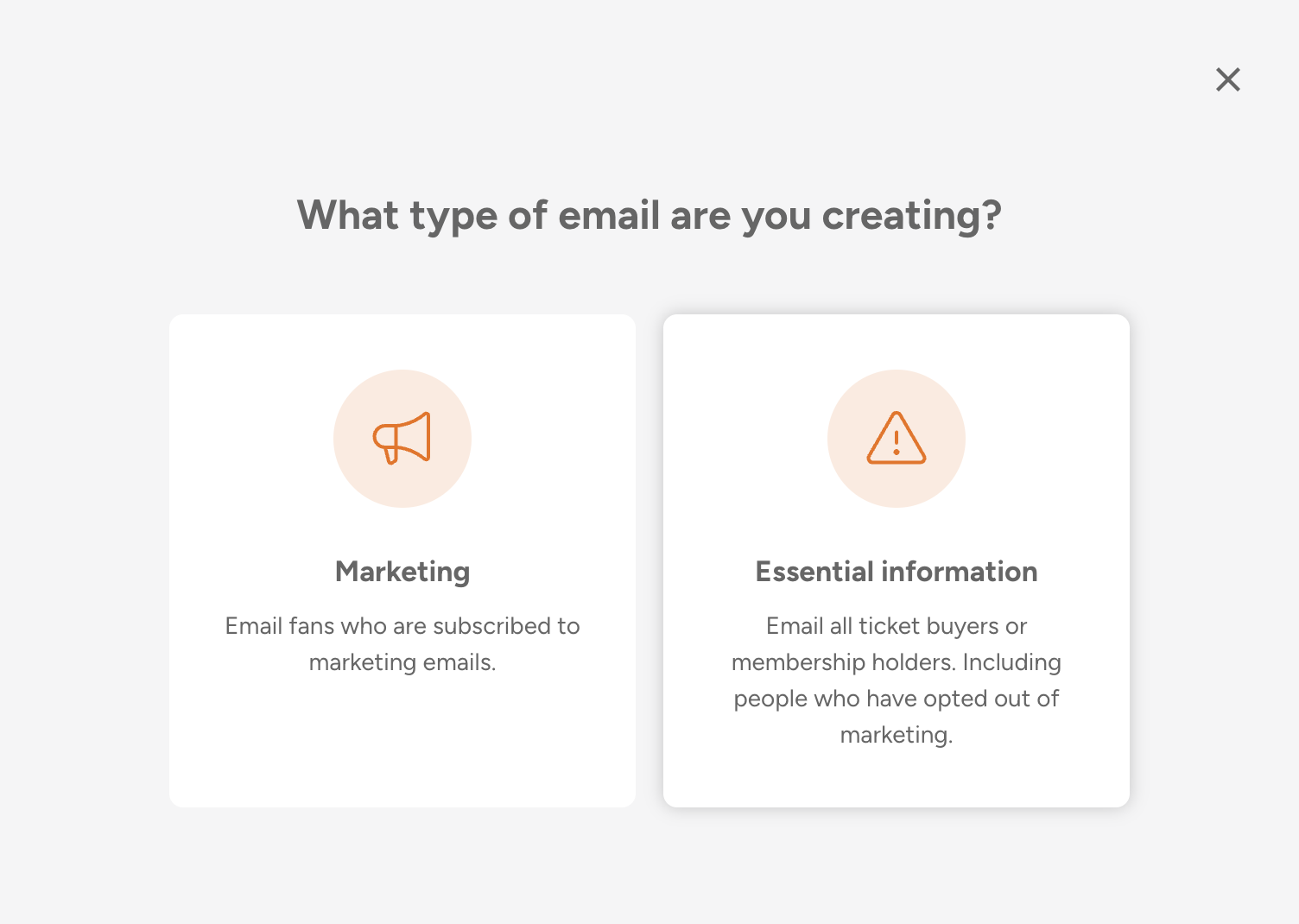
By default your entire database (all customers) will be selected. There is no reason you couldn’t send a broadcast out to the entire database however if you want to send a broadcast to a segment of the whole database, start filtering by clicking the Add filter button.
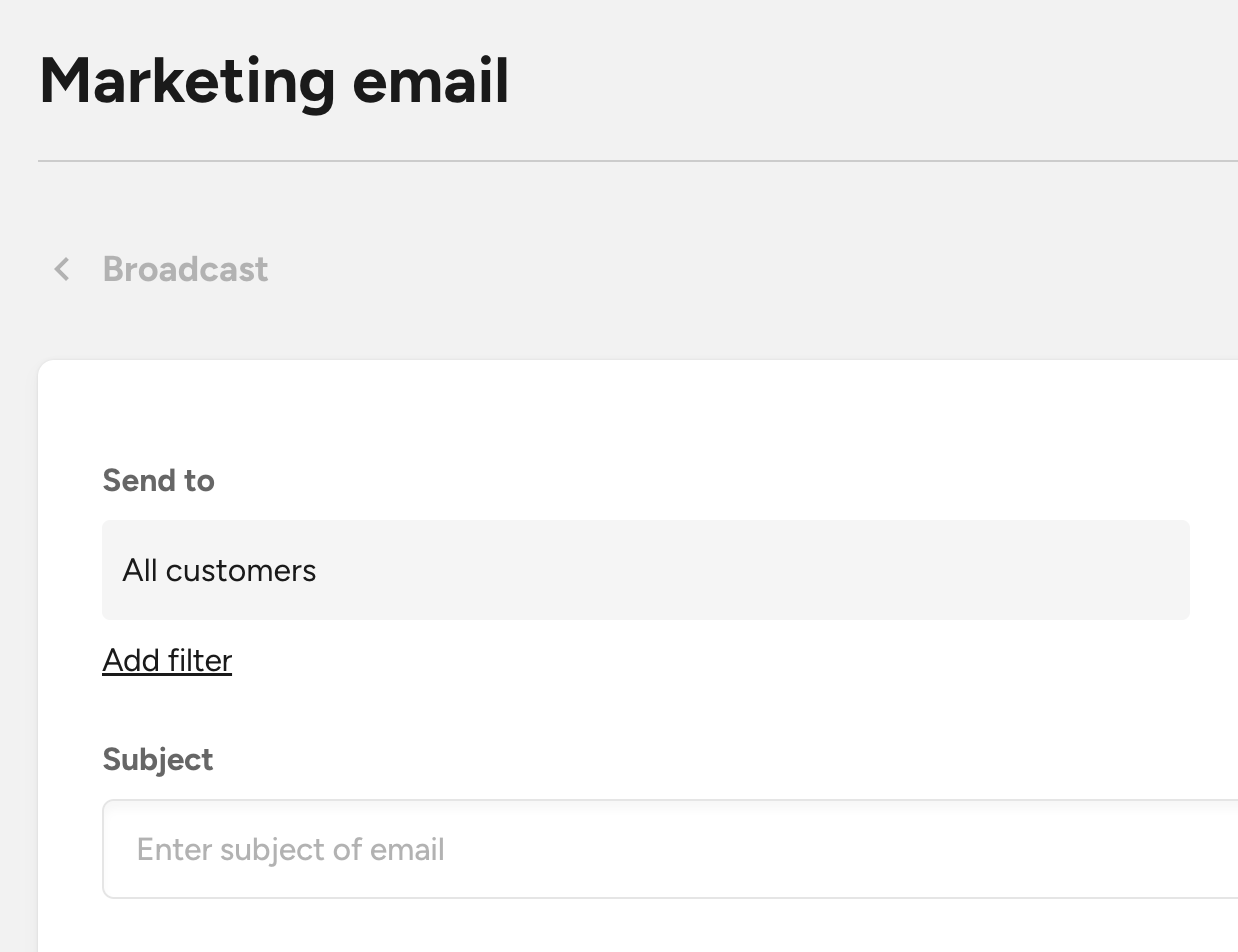
Filter types
Purchase history - If a customer has purchased tickets to a particular event
Ticket types - If a customer has purchased a particular ticket type at a particular event
Zones - If a customer has purchased a ticket in a particular zone at a particular event
Memberships - If a customer has purchased a membership
Complimentary tickets - If a customer has been issued a complimentary ticket to a particular event
Tags - If a customer has a tag on their user profile
Locations - If a customer is from a particular region in NZ (NZ only)
Ticket types - If a customer has purchased a particular ticket type at a particular event
Zones - If a customer has purchased a ticket in a particular zone at a particular event
Memberships - If a customer has purchased a membership
Complimentary tickets - If a customer has been issued a complimentary ticket to a particular event
Tags - If a customer has a tag on their user profile
Locations - If a customer is from a particular region in NZ (NZ only)
Combining multiple filters
You can combine multiple filters together to tightly filter down an audience. When multiple filters are selected your audience will be the users in the database who fit all the criteria of the filters. In the example below you will get customers who have tickets to Villa Flat Warming AND Villa Halloween
If instead you want to target customers who have tickets to Villa Flat Warming OR Villa Halloween, you would do this by selecting both events in the same filter
Include vs Exclude
By default the filters are set to Include the criteria that you have specified but you can also choose to Exclude a part of your audience too. For example if you want to target all the ticket purchasers who have a ticket to Villa Halloween but not ones who have complimentary tickets, you would add an Exclude filter for complimentary tickets and select Villa Halloween.