Customer Details (General Admissions)
Customer details allows you to request additional customer information on a ticket. This helps you capture information about your customer for operational, sales or marketing purposes.
Adding attendee details
Navigate to an event and click into the Customer details tab. To start capturing customer information on all your ticket sales, enable the Attendee details toggle.
Once this is on you’ll be presented some default fields to capture. You can delete or edit these fields as required. To edit a field click into the field. To delete a field click the trash icon.
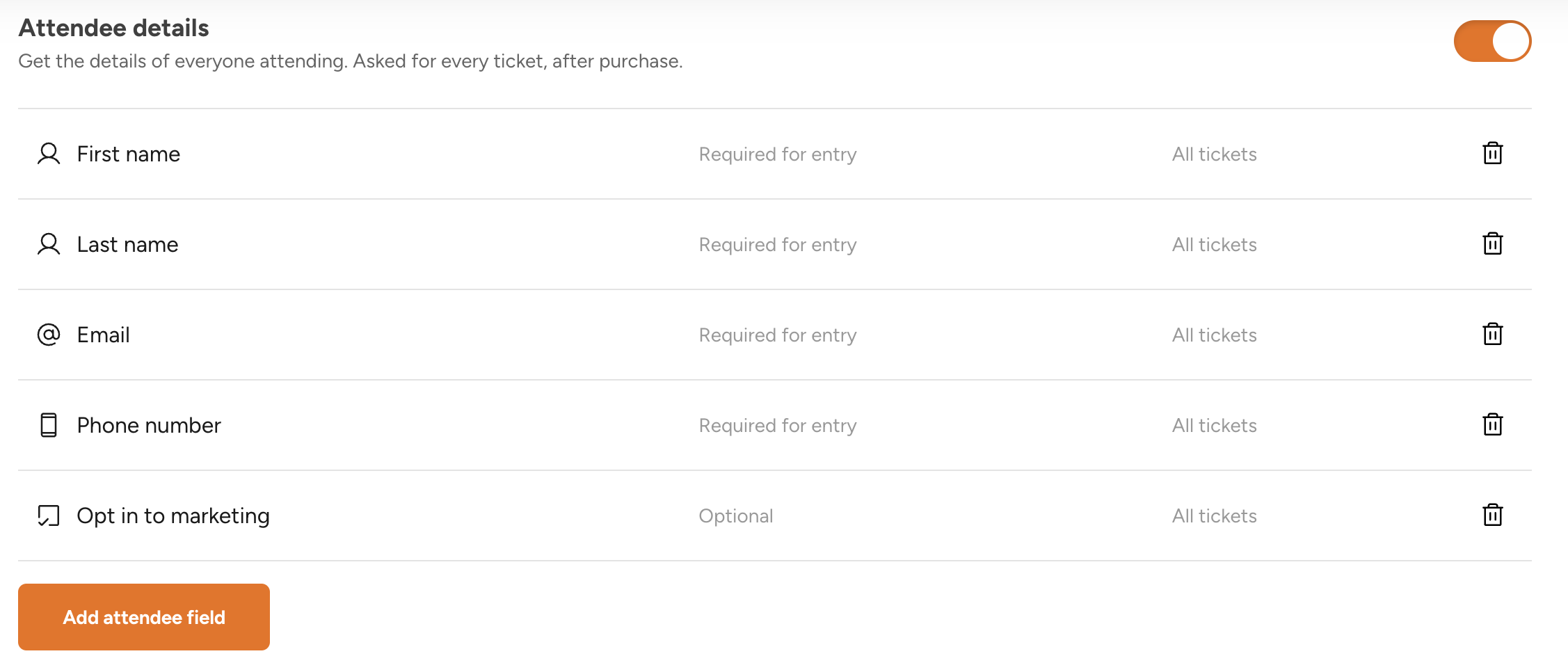
Editing a field
Click into a field to edit it. You can choose to make the field required for a customer to enter or optional. If a field is required then the customer will not receive their ticket QR code until they have entered all required fields specified.
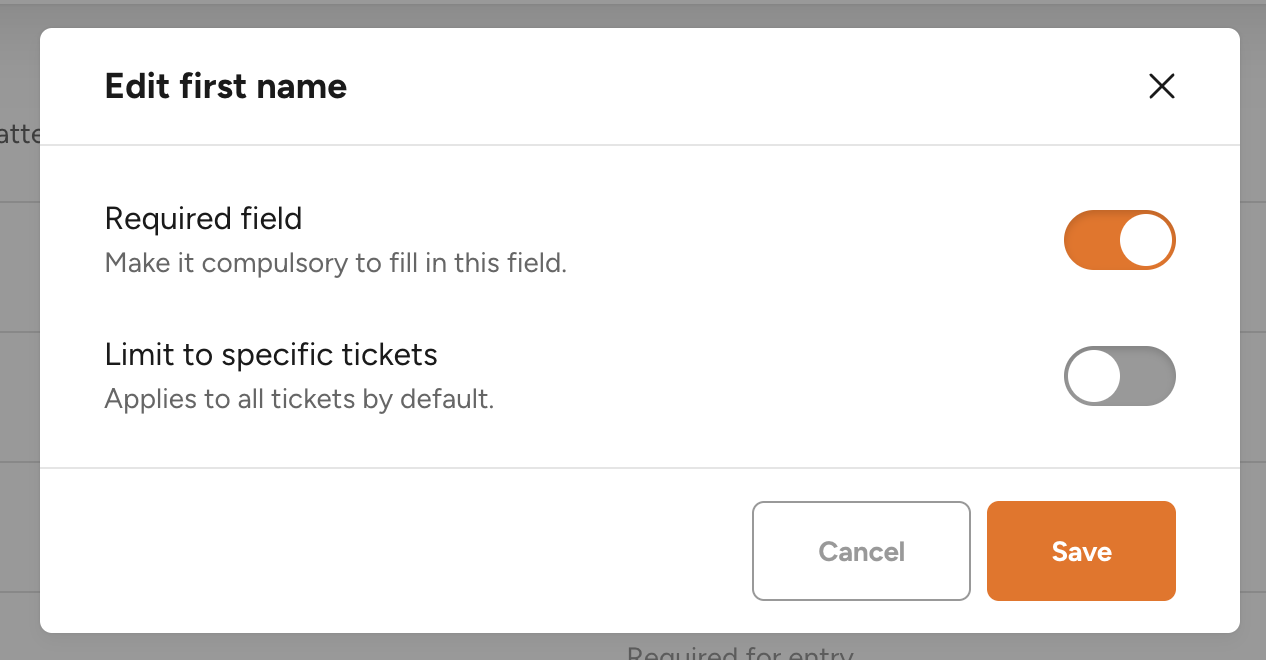
Limit to specific tickets
You can limit a customer field to a specific ticket type. This means the customer that the field will only appear on the ticket types selected. You can still make these fields required or optional as you see fit.
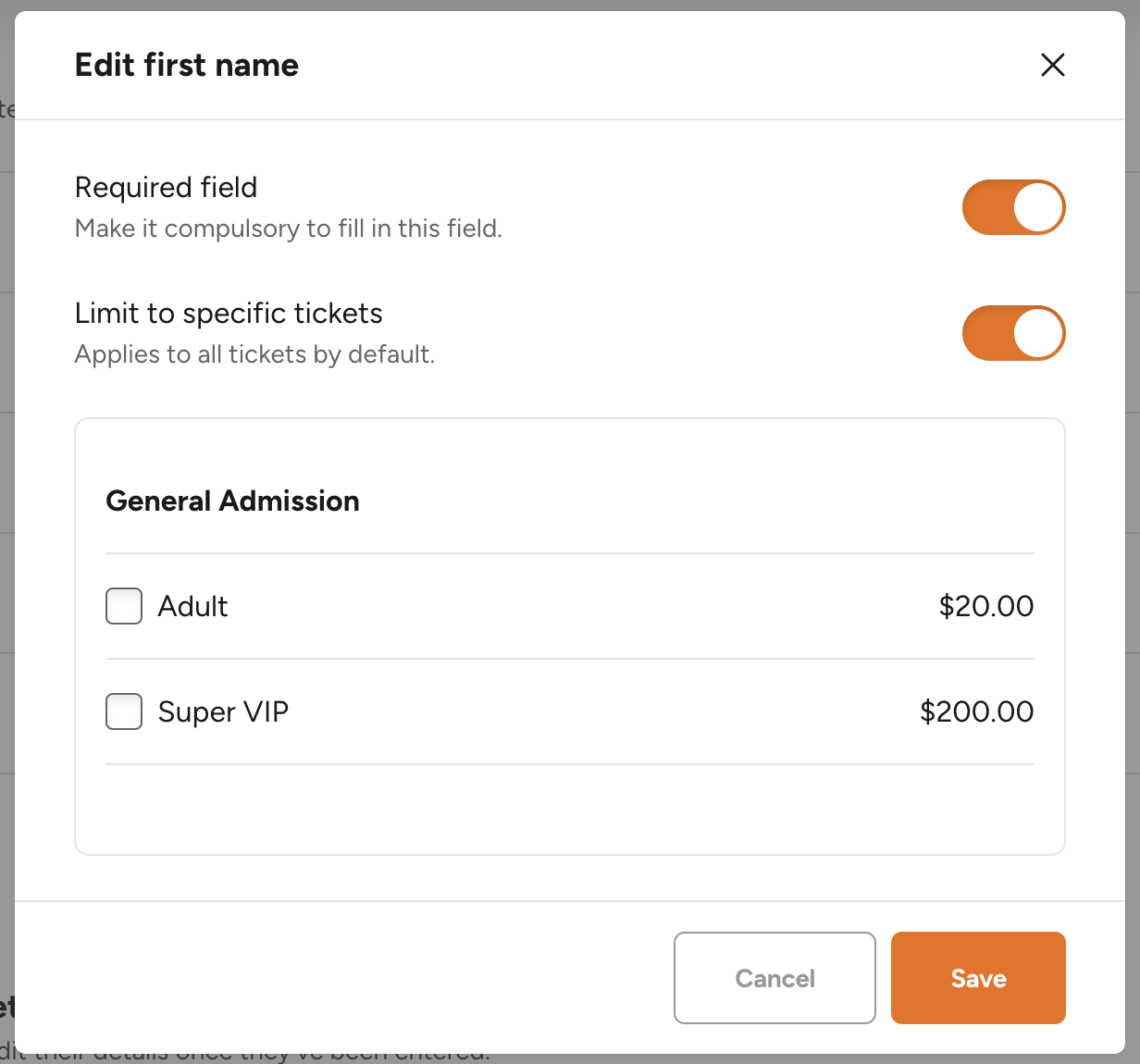
Adding a new field
Click Add attendee field to add a new customer field. We provide a list of commonly used customer fields or you can add a custom text field.
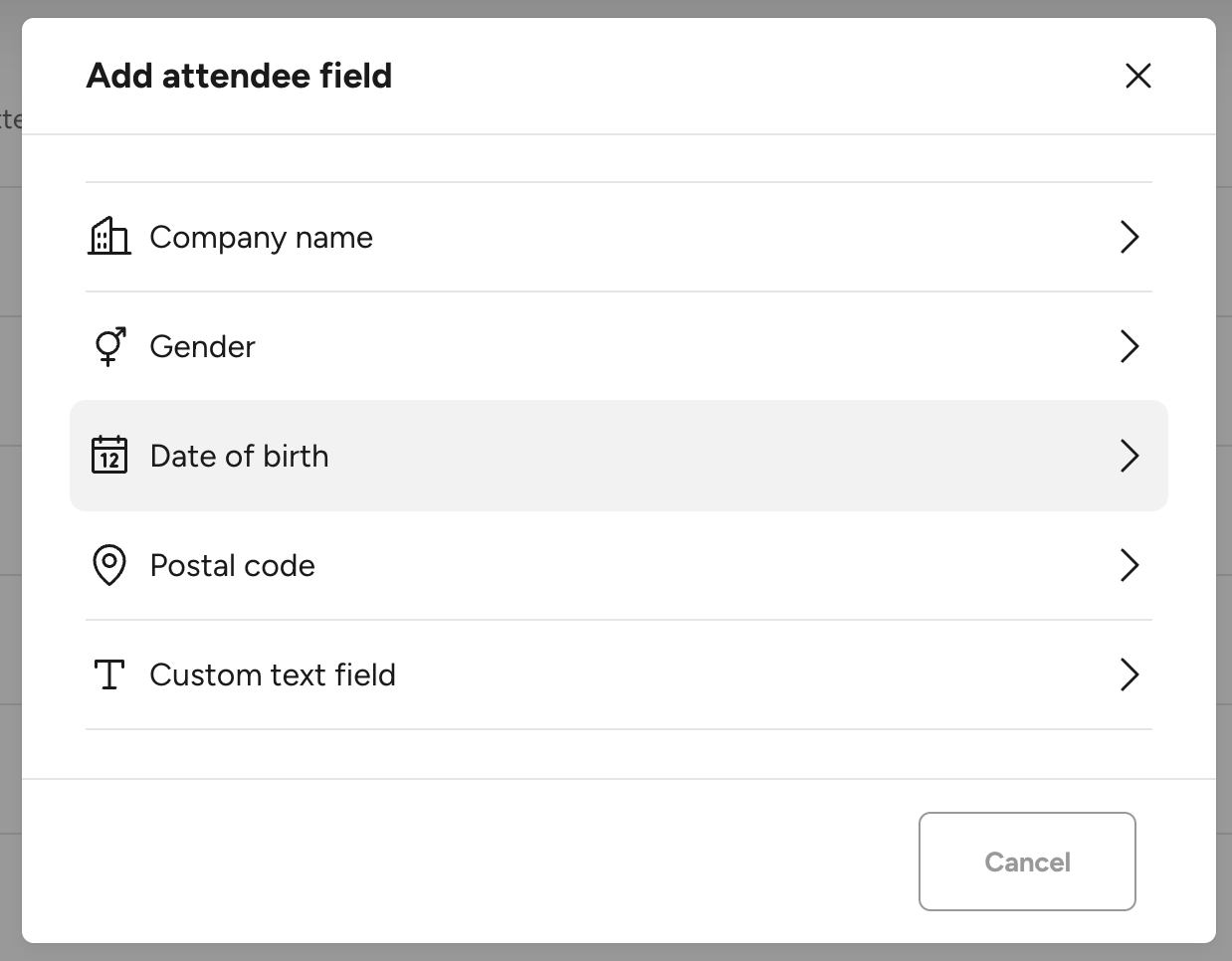
Adding a custom text field
If the information you want to capture is not in the list of fields provided, you can add your own custom text field. Specify a label for this field. The customer answers this field with a free text field.
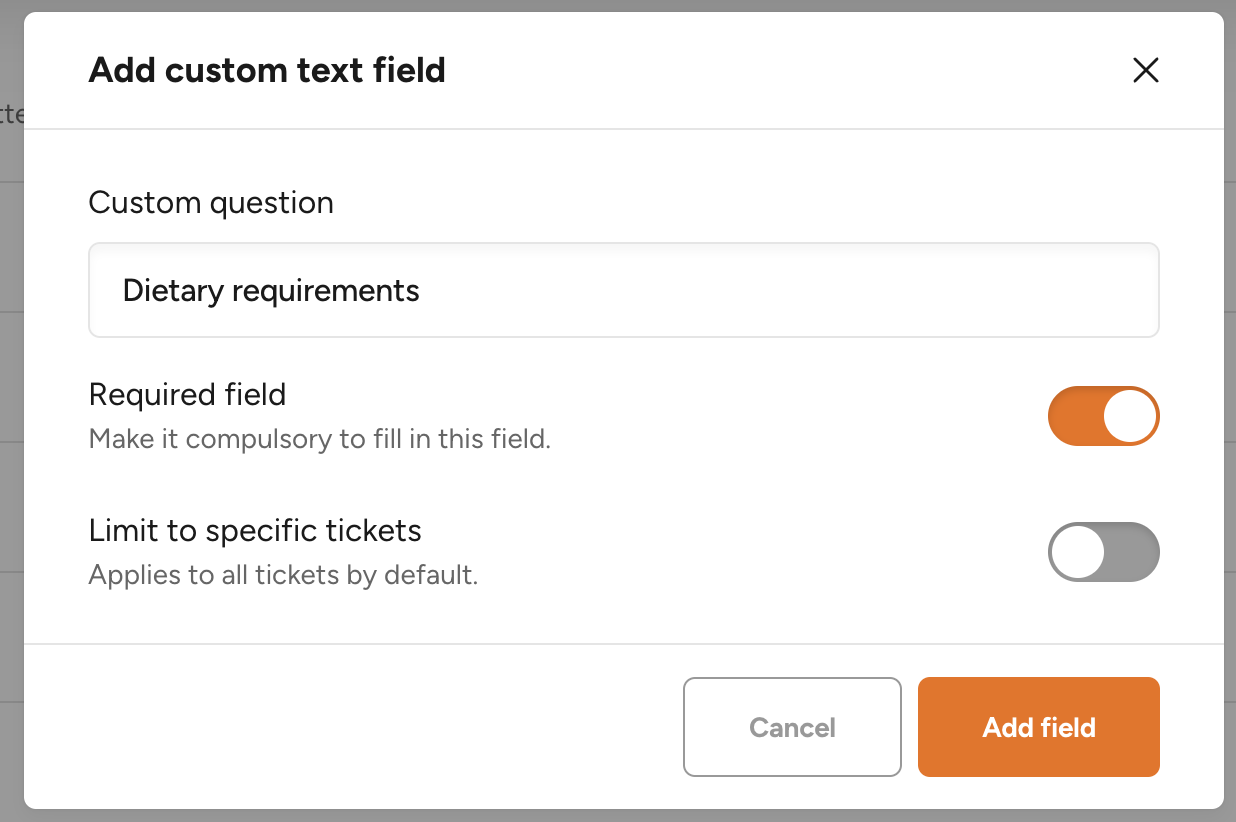
Preventing renaming
This is an option to prevent renaming tickets. Turn this on if you do not want your customers to be able to change their information once they have named their tickets. A common use case is when enforcing the first name and last name ID at an event. Turn this option on means that users will not be able to change the names on their tickets (to discourage reselling outside of Flicket). Users who want to sell their ticket will be required to use Flicket Reseller which will then allow them to name their ticket once the resale is completed.
