Points Packages
What can points be used for, how to set up points packages and how customers can use their points.
**Points is feature flagged and will require an account manager to turn it on.
Points are used as a currency within the ecosystem of your organisation within the Flicket platform. You can think of points as a credit system where 1 point = 1 dollar (or whatever the currency is set to on the organisation). Points can can be used to pay for the tickets or other products sold by the organisation.
Points packages
Points packages can be sold as a product. The idea is that you sell a lump sum of points to a fan at a discounted rate. E.g they can purchase 400 points for $300 essentially giving them a 25% discount. The benefit of selling a points package is that you can sell a higher price product up front. This means more revenue up front as well which should give an easier time with forecasting revenue for the year
What can you do with points?
Purchase tickets to events! A points package offers an alternative flexible solution to a membership or season pass. With a membership the user is locked into attending all the games in order to get the full benefit of their membership. The flexibility of points means that fans can spend their points however they want. They can choose to spend them all on events for themselves or they can use them to purchase tickets for friends and family. Spend them all on 1 event or spread them out over different events.
Setting up points
To start set up points you need to have the feature flag on, contact your account manager if you do not see the points module.
This is the initial setup screen when you set up points for the first time.
Brand name - Give your points a brand name. This will be shown to the fans on the customer portal side
Terms and conditions - This will be shown when the fans buy a points package. This could include any information regarding the length of time the points are valid for and any refund policies.
Payment gateways - Choose what payment gateway to allow purchasing points through
Branding name example
Creating a points package
Click the Create points package button. Enter the name of the package, the price you want to sell it at and the number of points allocated to the fan for purchasing the package. You can also enter a description to add information about the package as well as add any images for branding.
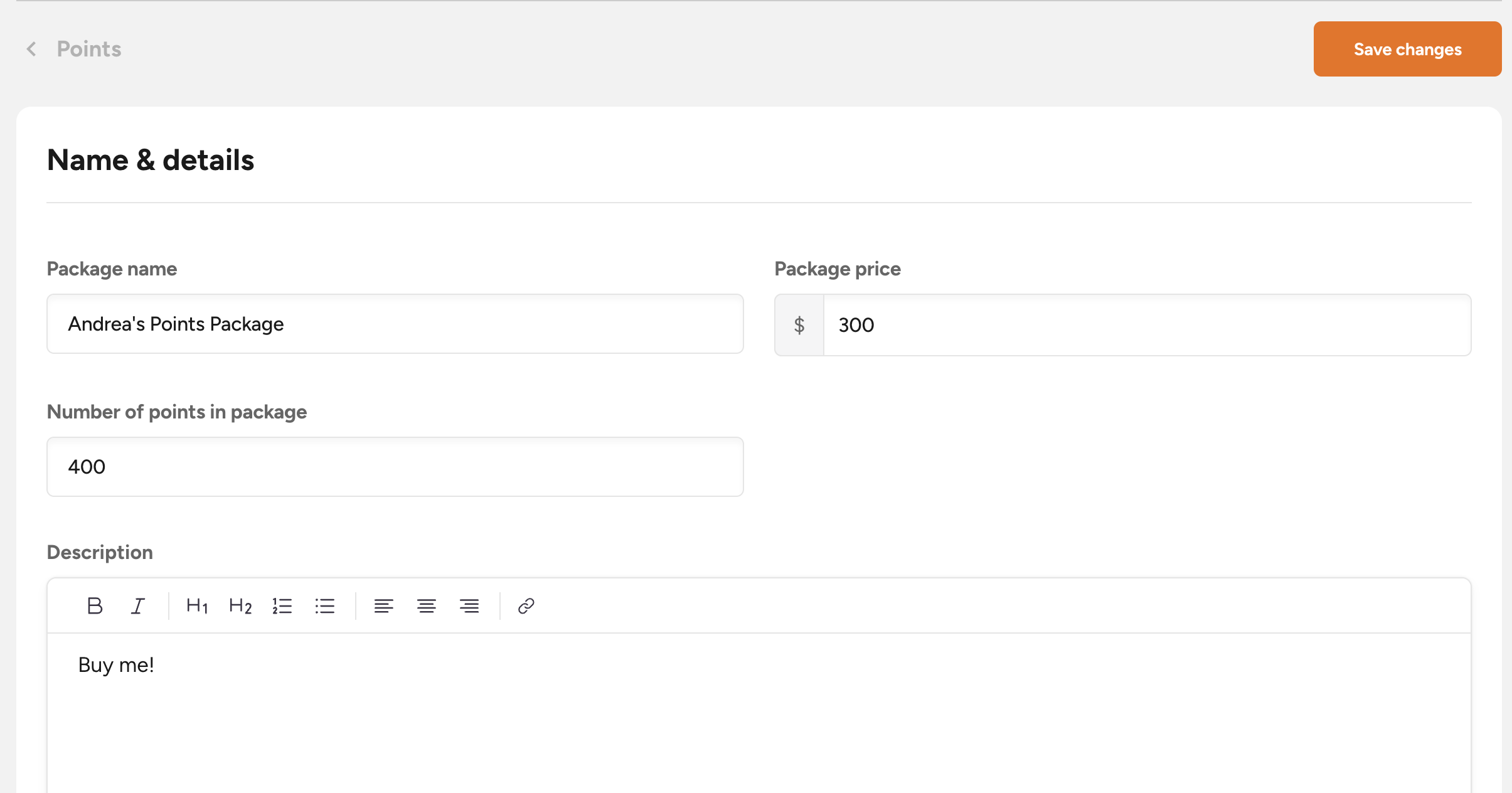
Where can fans find points packages?
Once a package has been setup and set to live, fans will be able to purchase them. Packages will be shown on the memberships page as well as the organisation home page (requires feature flag to be turned on). You can also directly link to the points package by copying the link of the package and linking it in social media.
Spending points
Once a fan has purchase some points they are now able to spend it on events within the organisation. Promoters have full control over what events they want the fan to be able to spend points on.
In event setup under Payment settings they can select points as a payment option. This allows fans to be able to use points to pay for tickets to that event.
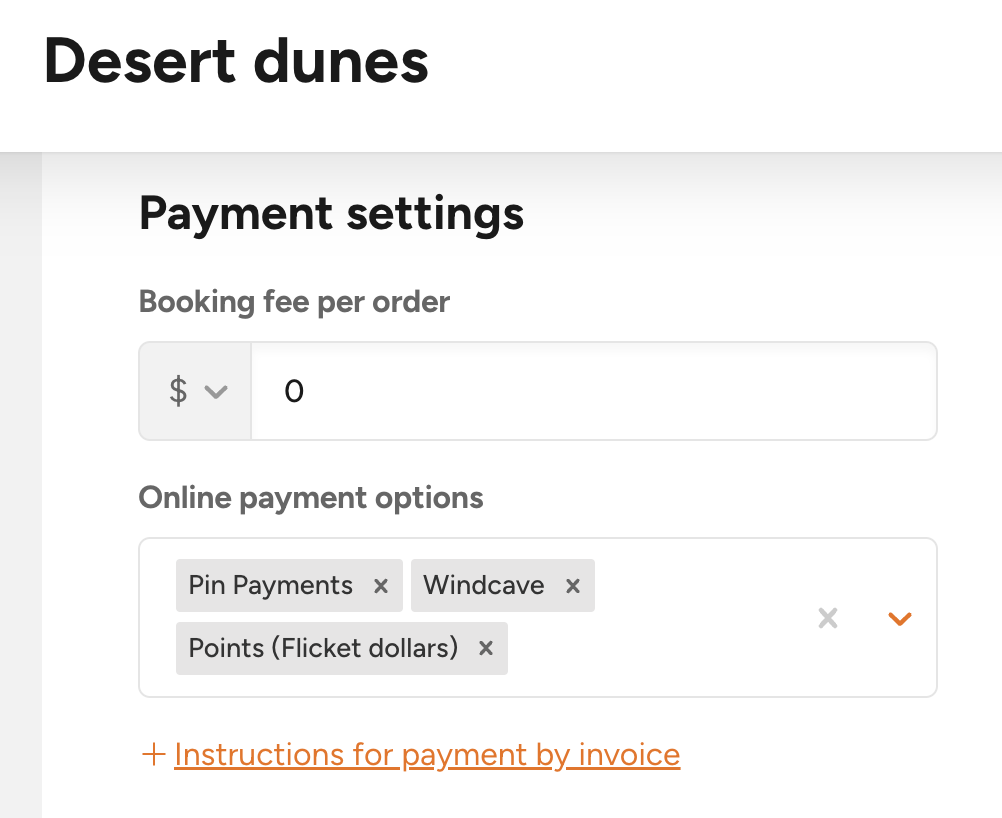
Once the fan reaches the checkout they will see Pay with (points name) as a payment option. Orders paid with points have no transaction fee associated with them (all other fees still apply).
If a fan does not have enough points to cover the entire transaction, all of the fan’s points will be deducted first and then the fan can pay the remainder with the available payment methods.